(Now You will see a Default.aspx page. To create your own page->click on dropdown list below Edit->click Add new item->Select Web Form->click Add)
2.ToolBox-> Double Click on BulletedList(or drag and drop BulletedList on Design view)-> Right click BulletedList->Select Properties-> Click Events(Horizontal arrow on image)-> double click on Init Event
(Vertical arrow on image) to get the code behind
3. Write this code to your code Behind
4.click F5->Ok
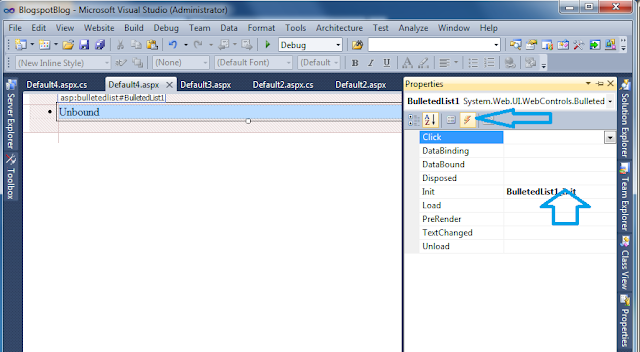
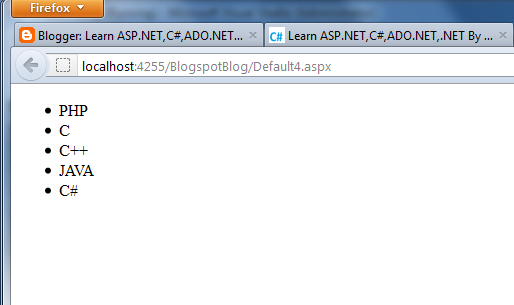
No comments:
Post a Comment